Make your analytics public
You can make your analytics public by going to the settings page and enabling the “Public Analytics” option. You can then share the page link with anyone you want.
- External viewers will not be able to edit any of your settings or add/remove/edit any existing reports, funnels, or goals.
- Your other websites will not be affected.
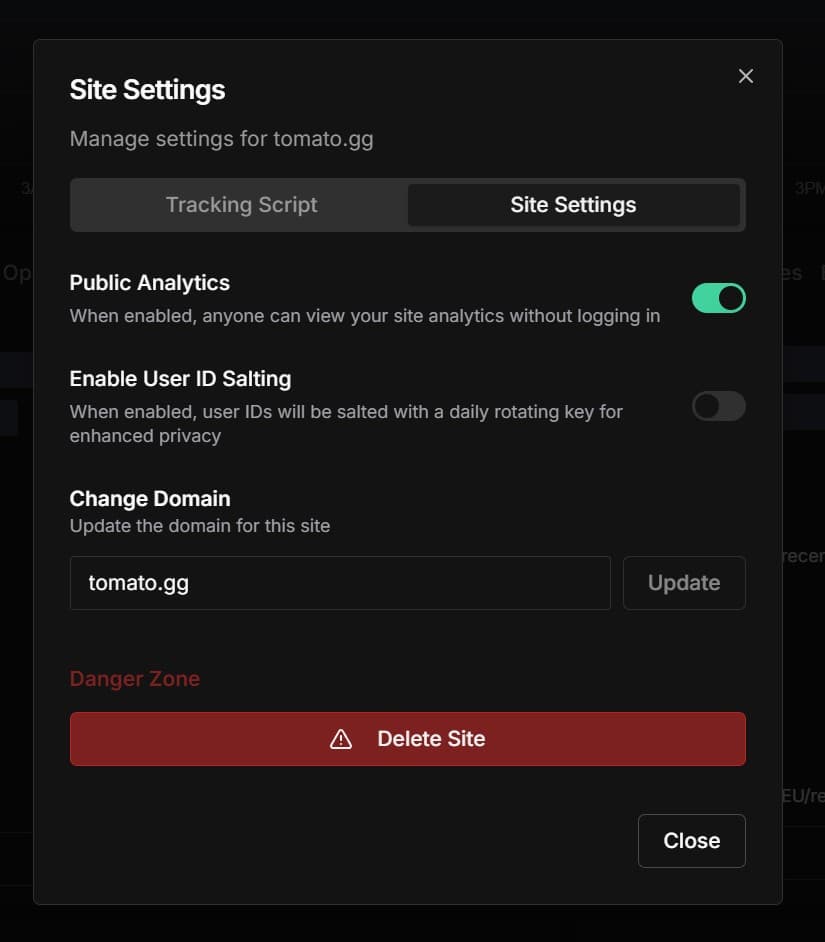
Last updated on