If you are reading this article right now you are probably panicking about a recent drop in traffic, while this is a reasonable response, it is possible to reverse engineer why your traffic has dropped and to apply the correct measures to remediate the issue.
Don’t panic just yet – traffic drops happen to literally every website owner at some point. Maybe you got hit by a Google algorithm update, something technical went wrong, your site is responding to seasonal trends, or maybe you just need to create better content. Whatever it is, we can figure it out.
To properly investigate what’s going on, you’ll need a solid analytics tool. We obviously recommend Rybbit (and we’ll show you exactly how to use it), plus you’ll want access to an SEO tool and Google Search Console. By walking through Rybbit’s specific features, we’ll show you how to diagnose what’s actually causing your traffic to tank.
What Usually Causes Traffic Drops
Before we dive into the detective work, let’s talk about the usual suspects:
Google Algorithm Updates Google loves to shake things up with algorithm updates. Sometimes these hit like a truck – one day you’re ranking great, the next day you’ve disappeared from page one. These updates can target specific types of content, keywords, or entire industries.
Technical Website Problems Maybe your site is loading slow, or maybe your ad network decided to put ads everywhere. Could be your server is having issues, or something broke during a recent update. Technical problems are actually pretty common reasons for traffic drops.
Manual Penalties from Google If you’ve been playing fast and loose with SEO – buying sketchy backlinks, keyword stuffing, or copying content – Google’s manual review team might have slapped you with a penalty.
Negative SEO Attacks Sometimes competitors will try to hurt your rankings by pointing spammy backlinks at your site or other nasty tactics. It’s not super common, but it happens.
Step 1: Is it really a traffic drop or just a trend?
First things first – let’s figure out if this is actually a sudden drop or if traffic has been slowly declining over time.
Main:
First, take a look at the amount of traffic that has dropped. You can use the main tab on Rybbit to find this information:
Head to your main tab in Rybbit and start looking at different time periods:
- Compare the last 7 days to the week before
- Look at the past 30 days versus the 30 days before that
- If you have the data, check year-over-year numbers
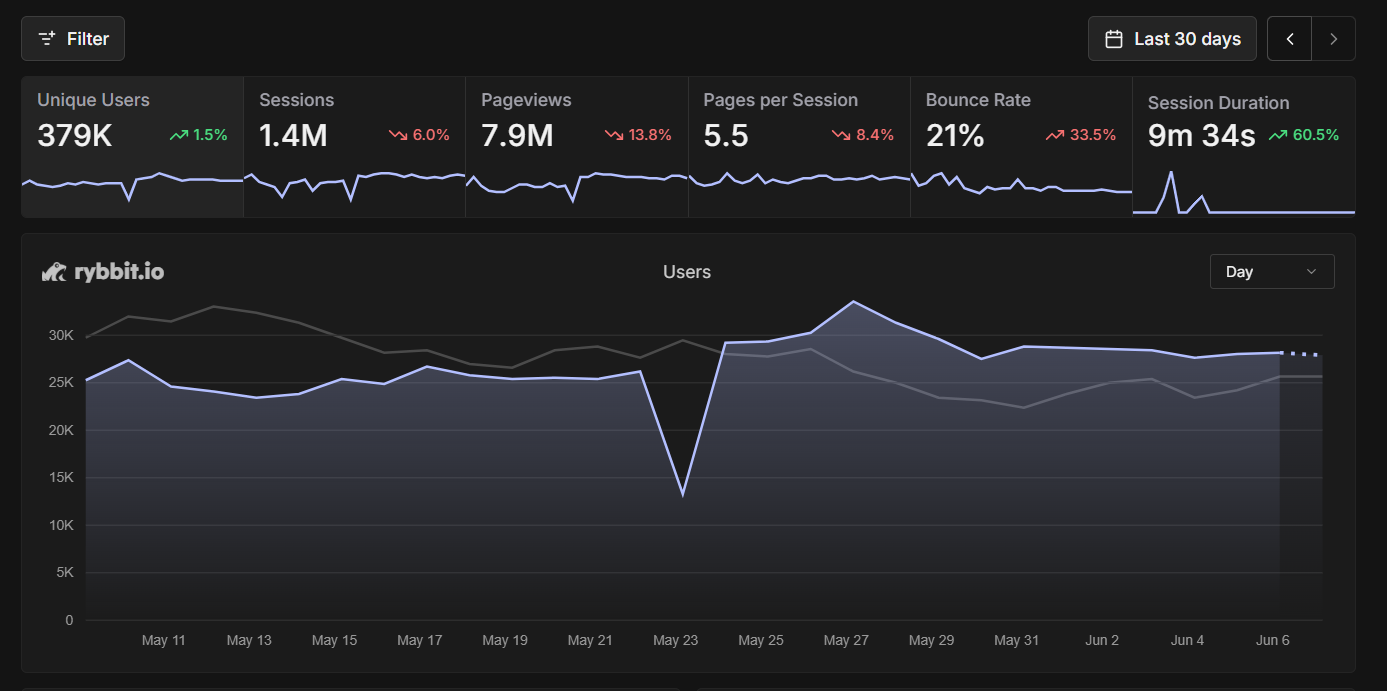
What you’re looking for here is patterns. Is this a sudden cliff where traffic just fell off overnight? Or has it been a gradual slide? If it’s sudden, definitely check Google’s Search Status page to see if they were having crawling or indexing issues around the same time.
Step 2: Which pages are getting affected?
You should first ascertain which pages have seen drops in traffic, it’s quite likely that not all of your pages have dropped in traffic. You can easily do this by clicking the pages tab on the left hand panel and you will see a list of pages on your website, you can view traffic over time using the graph that is embedded in the row, you can see any drops or any dips throughout a 24 hour period up until the current time.
What to look for:
- Sitewide drops – If every page’s traffic trend is going down, you’re probably dealing with a technical issue or algorithm update that hits your whole site.
- Specific page problems – If only certain pages are hurting, focus on those. Maybe the content is outdated, or there are page-specific technical issues.
- Pattern recognition – Are all your blog posts down? Product pages? Homepage traffic? The pattern tells you where to focus your efforts.
The embedded graphs make it super easy to spot which pages used to get steady traffic but suddenly tanked. Those are your priority pages to investigate further.
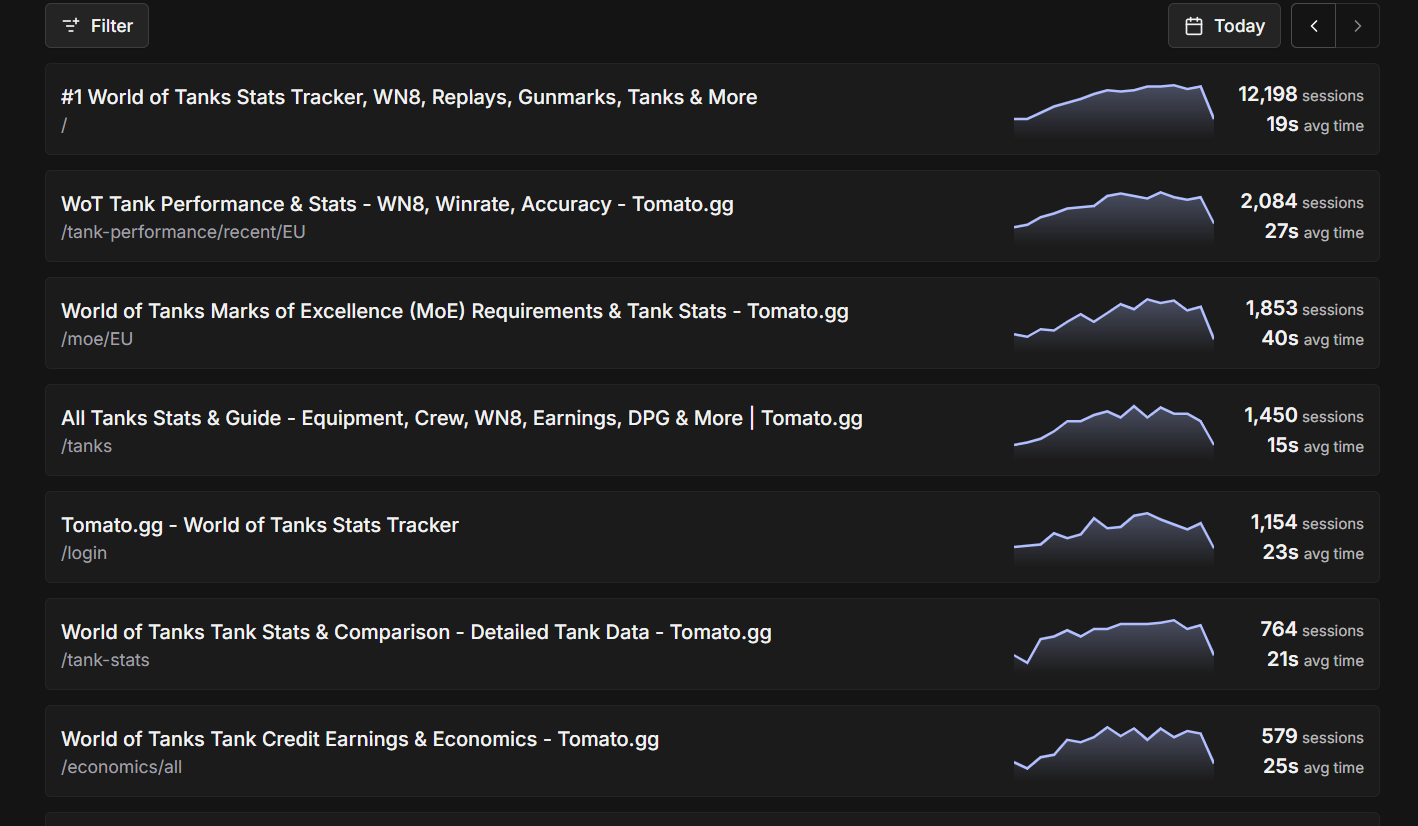
Step 3: Assessing Technical Performance
If this is really the reason why your website dropped in traffic, then count yourself lucky. Oftentimes this is an easy problem to fix, your website might be slower than usual, or a component might not be working properly and this is causing your bounce rate to be higher than usual or is causing people to drop from your website due to poor performance.
Using Rybbit to investigate:
Rybbit has several great features that allow you to investigate potential technical issues that could be causing your website to drop in traffic:
Performance:

If you notice that one of your pages has tanked in performance, you can use the performance tab to find the LCP (LCP measures loading performance. LCP marks the time when the largest content element becomes visible in the viewport.), if a page has a really high LCP, it’s likely that people are simply deciding not to go on the page.
Once you recognize that a certain page has performance issues, you can begin the process of fixing the issue.
Step 4: Which channels have drops in traffic
Identify Which Traffic Sources Are Affected
Understanding which channels are contributing to your traffic decline is crucial for focusing your investigation efforts. You can use the filter function on each channel to look for trends:
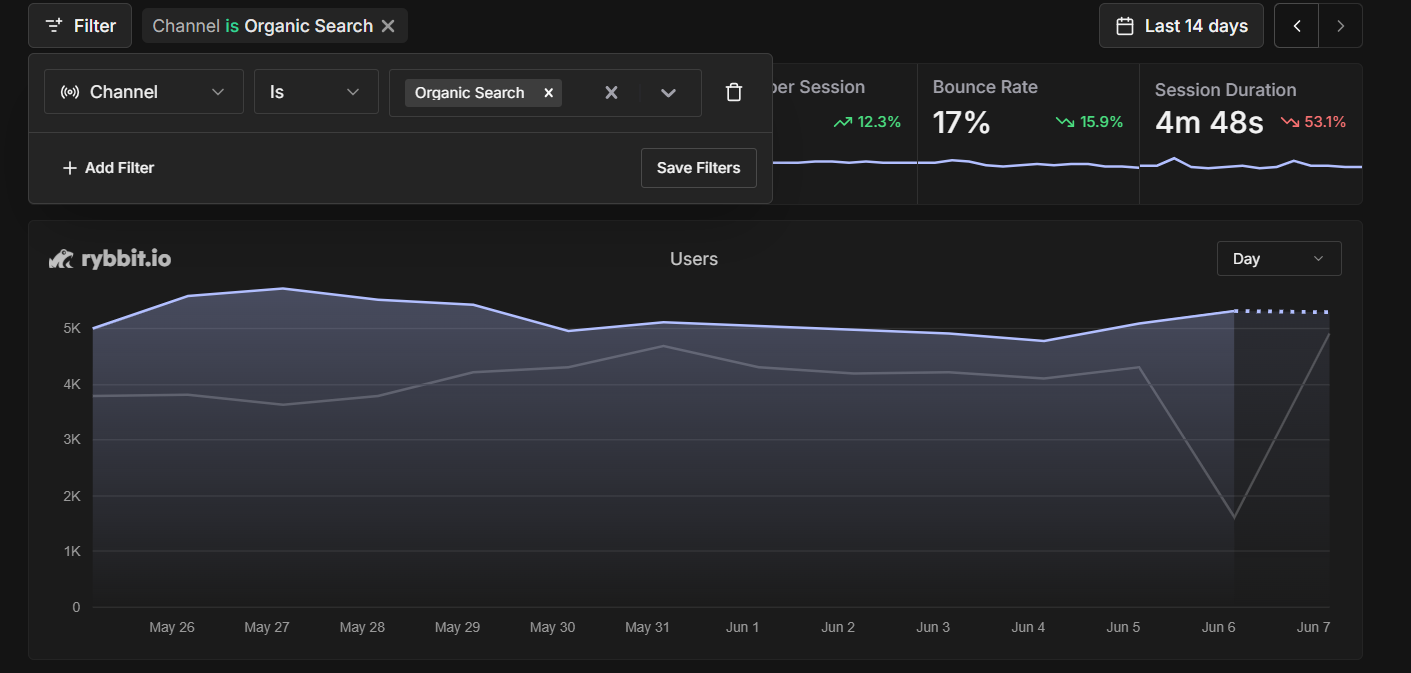
(Example: I set the filter to use Channel is Organic Search to look for any drops, the graph shows that traffic has actually grown over the past 14 days).
Pay special attention to which sources show the steepest declines. Organic search drops are typically the most impactful and require the most thorough investigation.
Filtering on referrers:
You can likely find even more actionable information if you filter on referrers as well, as you can see here we set the filter to only look for events that have Google as a referrer.
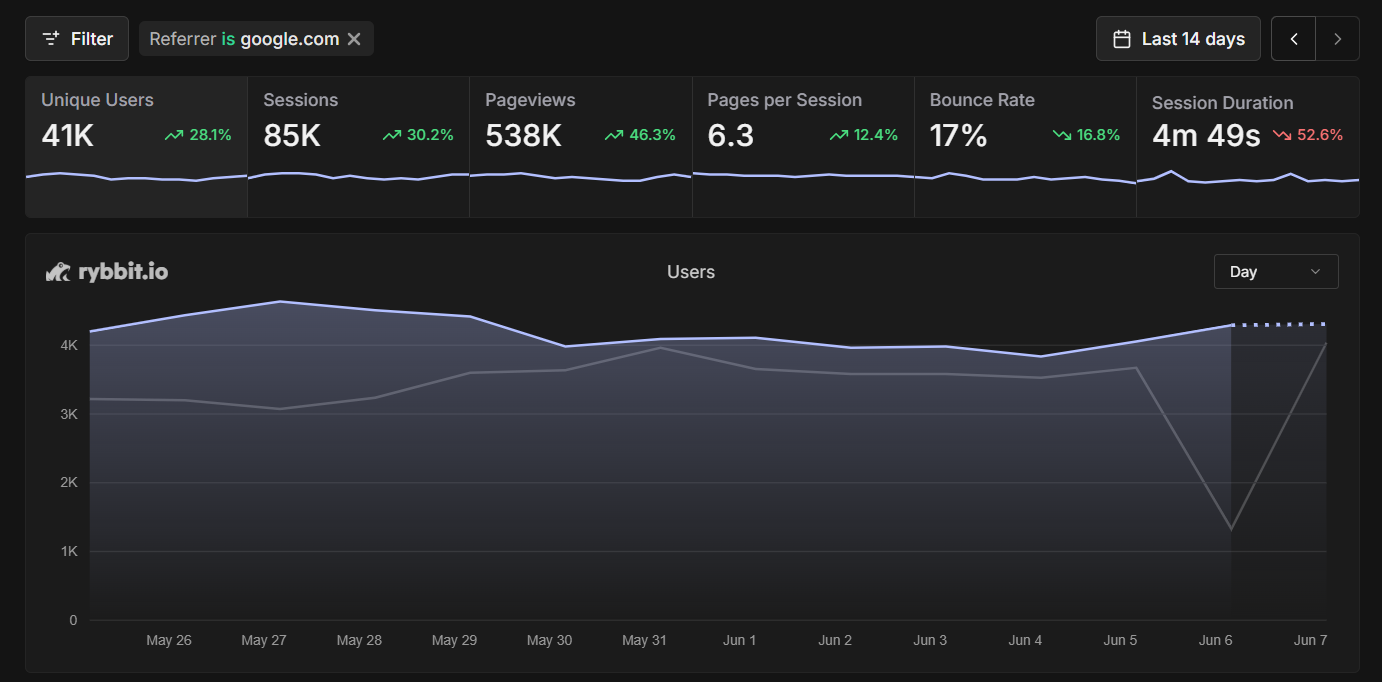
Step 5: Is the drop in certain geographies or devices or timeframes?
Once you have identified if the drop is truly a drop and pages have been affected, you should start looking for any patterns in geographics or devices, use Rybbit’s filter function to filter on device type as well as country:
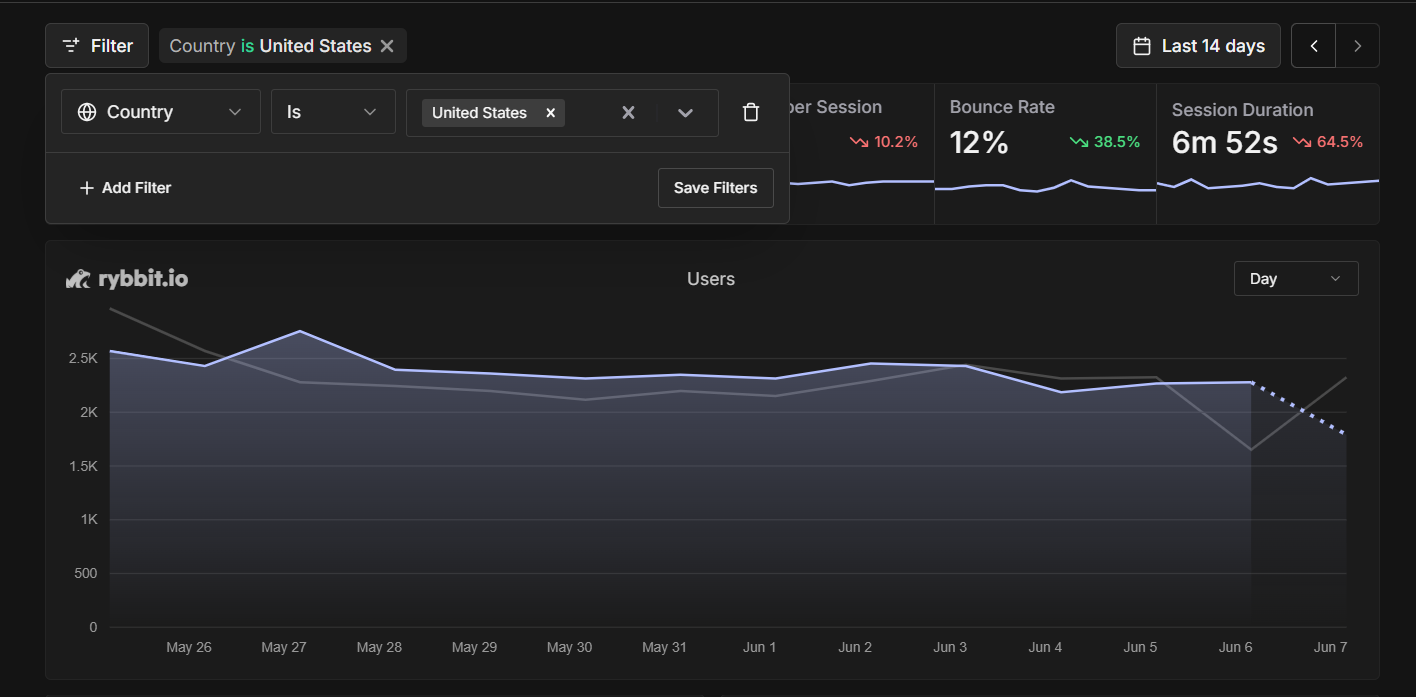
(Using Rybbit to filter for a specific country)
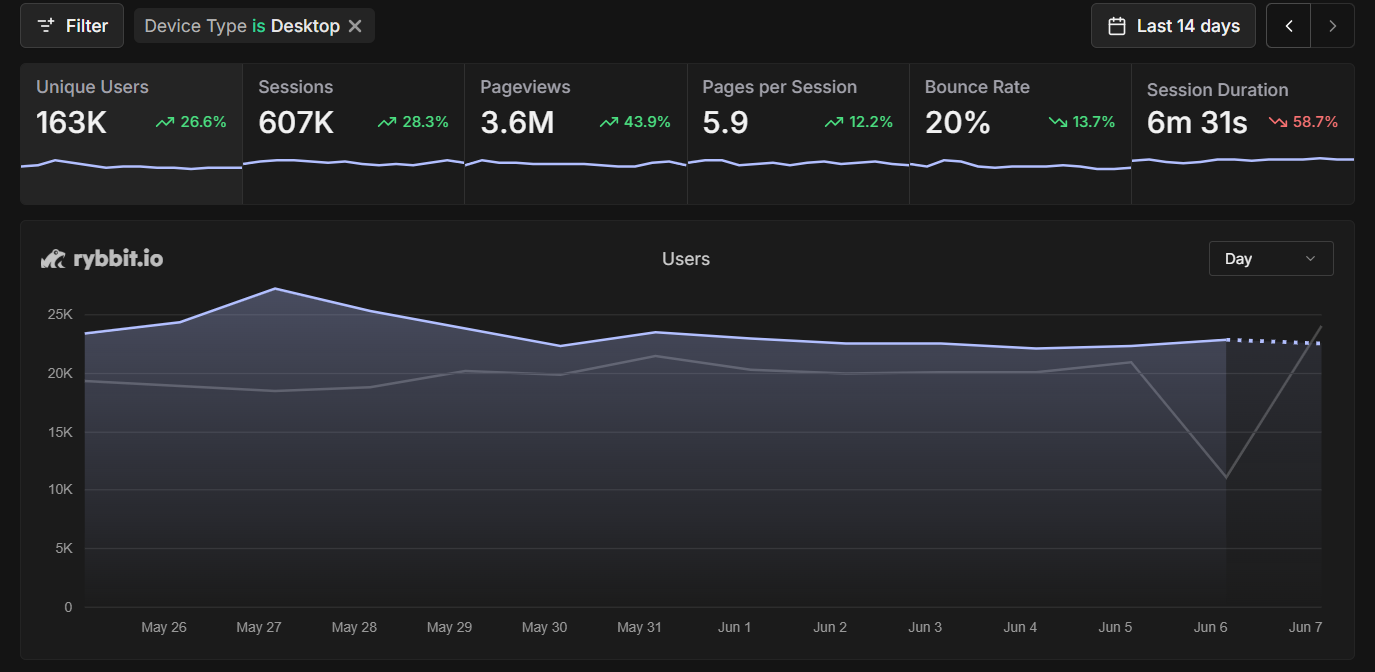
(Using Rybbit to filter for a specific device type).
You can also use set time filter on custom range to compare different time frames:
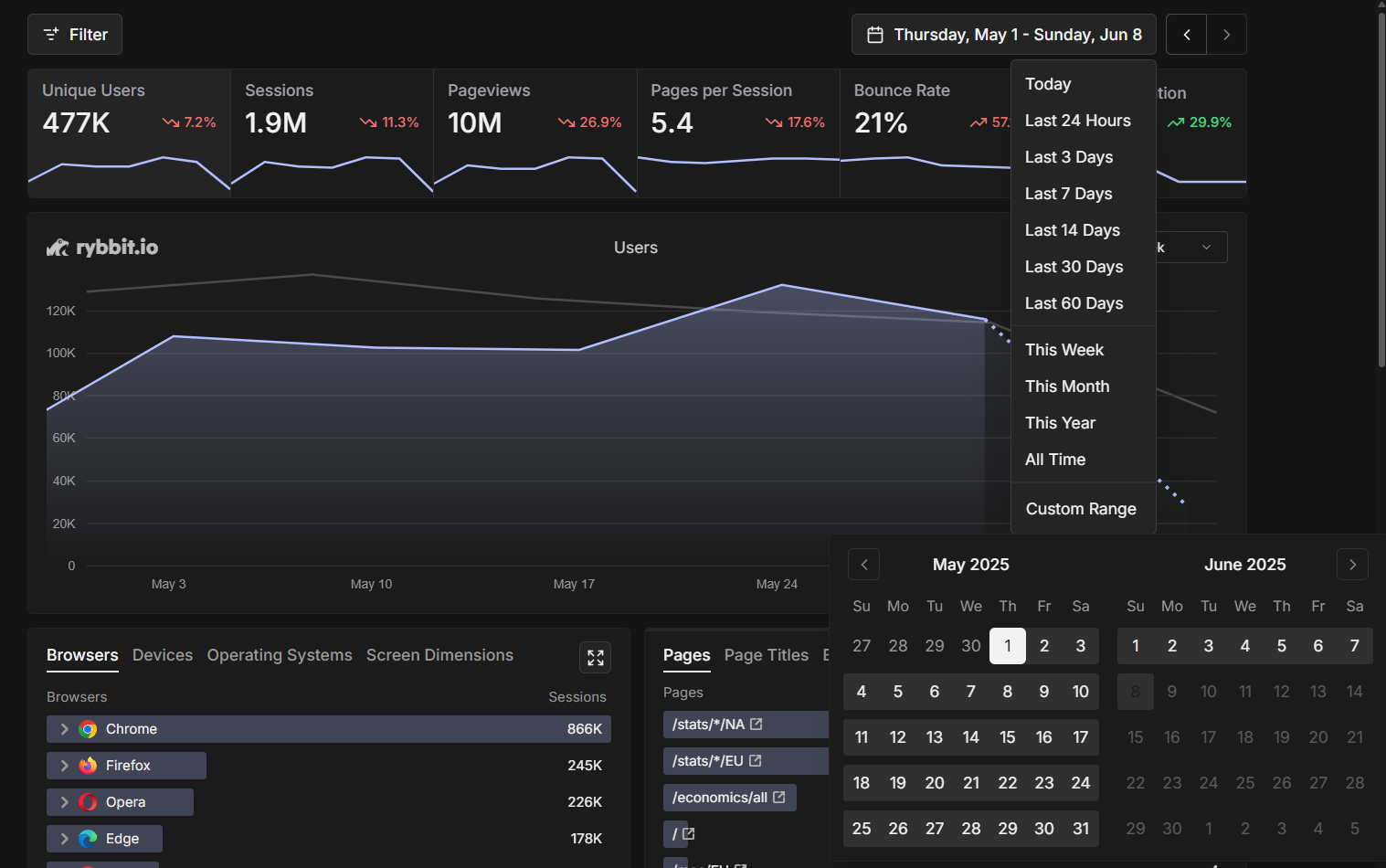
Step 5: Digging Into Specific Scenarios
Google Algorithm Updates
Google rolls out algorithm updates silently many times a year, you probably won’t notice most of them as they don’t necessarily target all keywords or all topics. However, you might get unlucky and get hit by a drop in the SERPs due to an update that hits your particular topic or website particularly harshly.
You can monitor core updates in the Google Search Status Dashboard and see if it correlates with your website’s drop in traffic, it might not be one to one, but it should be fairly close to the time of the traffic drop. You should read Google core updates to understand better what a core update is and assess whether you think your traffic has dropped due to a core update or not.
How would you go about fixing this?
The simple truth is that fixing your website and content for a Google algorithm update is not going to have a one size fits all solution, in most cases you are probably going to notice that not all pages have had any drops in traffic. You will probably notice that traffic drops are a few pages that might be outdated or perhaps are slow or have too many ads, in that case it would be quite easy to fix. In other cases it will be more difficult to understand why certain pages are losing traffic or why you lost rankings in certain keywords you were trying to rank for.
Check using an SEO Tool of your choice
SEO tools can be a valuable resource to find which keywords in particular you have lost rankings in. You can use Ahrefs or a tool like SemRush to find keywords that have lost ranking.
Website technical issues
If technical problems are behind your traffic drop, count yourself lucky. These are usually fixable.
Common technical problems:
- Site loading too slowly
- Pages returning error codes
- Mobile site not working properly
- Recent changes that broke something
Using Rybbit to spot technical issues:
- Performance tab shows you which pages are loading slowly
- Pages tab shows you if the drop happened right after you made changes to your site
- Main dashboard can show you if mobile vs desktop traffic patterns are different
Manual Penalty
A manual penalty on Google is a manual action that reduces or demotes your website in Google Search Rankings (SERPs). These are pretty hard to get, and most if not all gray hat actions that people take such as buying backlinks or spamming won’t cause a manual penalty at first. So you must have really screwed up to get to this point.
What could be the cause (Be honest with yourself):
- Backlink purchasing - If you have ever bought a backlink from a shady website or Fiverr?
- Have you ever published a bunch of pages worth of spam?
- Keyword stuffing to rank for a keyword?
- Used a tool to spam the internet to increase the amount of backlinks?
- Stole content from another website?
If so, you could be facing a manual penalty.
How do I go about fixing this?
First, calm down and breathe.
Second, go ahead and understand what the cause is:
-
Go to your Search console and open the manual action report to see what the issue is exactly.
-
Find which pages the penalty applies to.
-
Fix every single problem that Google has detected on your website:
- Remove any suspicious backlinks
- Remove stolen content.
- Get rid of keywords you stuffed in the page.
- Get rid of any spam.
-
Next, click “Request review” on the console and spell out exactly what you did to fix the problem and be patient.
Google is strict, but fair, and most likely if you fix the issues correctly and do not engage in any Blackhat SEO again Google will give you a second chance. Be sure not to buy any more links on Fiverr or anything stupid again, or else Google might just permanently send your site to the bottom of the SERPs forever.
Negative SEO
A competitor may be conducting a negative SEO campaign against you, usually by:
Spamming bad backlinks towards your domain:
If you noticed a huge increase in backlinks from random spammy domains, or perhaps see a huge surge in backlink count despite you not having done anything to get them. It’s possible you might have been targeted by negative SEO.
Warning signs:
- Sudden spike in backlinks from sketchy sites
- Your link profile shows tons of links you never built
- The timing aligns with when a competitor might be motivated to hurt you
What to do:
- Use Google’s Disavow Tool to tell Google to ignore the bad links
- Document everything in case you need to file a reconsideration request
- Be patient – it can take months for Google to process disavowed links
Making Sense of Your Traffic Numbers
Not every traffic drop is worth panicking over. Here’s how to tell if you should be worried:
Small sites (under 10,000 monthly visitors): A 10% drop might only mean 50-100 fewer visitors. That could just be normal fluctuation.
Medium sites (10,000-100,000 monthly visitors): Focus more on percentage changes and which pages are affected. A 20% drop here is worth investigating.
Large sites (100,000+ monthly visitors): Even small percentage drops represent thousands of visitors, so take any consistent decline seriously.
Industry context matters too: News sites naturally have more volatile traffic than, say, a local plumber’s website. E-commerce sites have seasonal patterns. SaaS companies usually expect steady growth, so any drop is concerning.
Red Flags That Need Immediate Attention
Drop everything and investigate immediately if you see:
- More than 50% traffic drop (unless you know there’s a seasonal reason)
- Complete disappearance from Google for your main keywords
- Week-over-week declines for more than a month
- Technical errors that are affecting how your site works
Conclusion
Traffic drops are a natural part of website ownership, but they don’t have to be devastating. With the right investigative approach using tools like Rybbit, you can quickly identify the causes and take corrective action.
Remember that Rybbit’s strength lies in its detailed page-level analytics and performance monitoring capabilities. The combination of traffic analysis through the Main dashboard, page-specific investigation through the Pages tab, and technical performance review through the Performance tab gives you a comprehensive toolkit for understanding and addressing traffic declines.
The key is to approach the investigation systematically:
- Don’t panic - Traffic fluctuations are normal
- Use data - Let Rybbit’s analytics guide your investigation rather than making assumptions
- Focus on the biggest impacts - Address the most significant issues first
- Monitor recovery - Track the effectiveness of your fixes
- Learn for the future - Use the experience to build better monitoring and prevention strategies
Most importantly, remember that while traffic drops can be concerning, they often provide valuable insights into how to improve your website’s performance, content quality, and user experience. With Rybbit’s detailed analytics at your disposal, you’re well-equipped to not just recover from traffic drops, but to build a stronger, more resilient web presence.