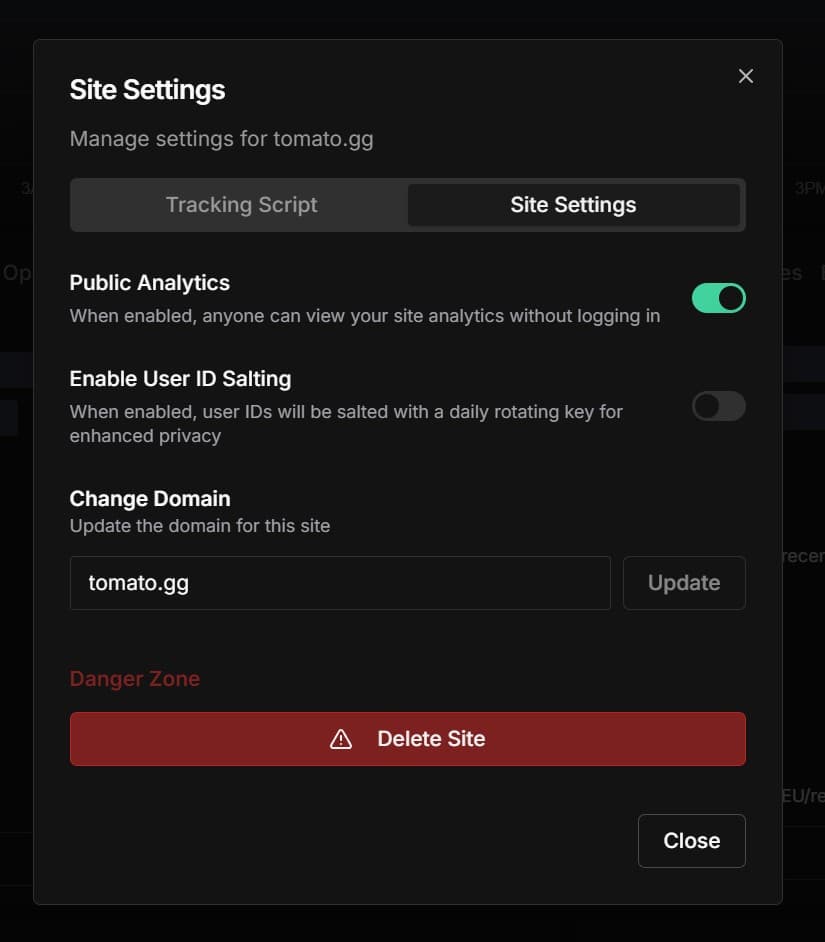Deleting sites
You can delete a site by going to the settings page on the site’s dashboard and clicking the “Delete Site” button. This will delete all data associated with the site.
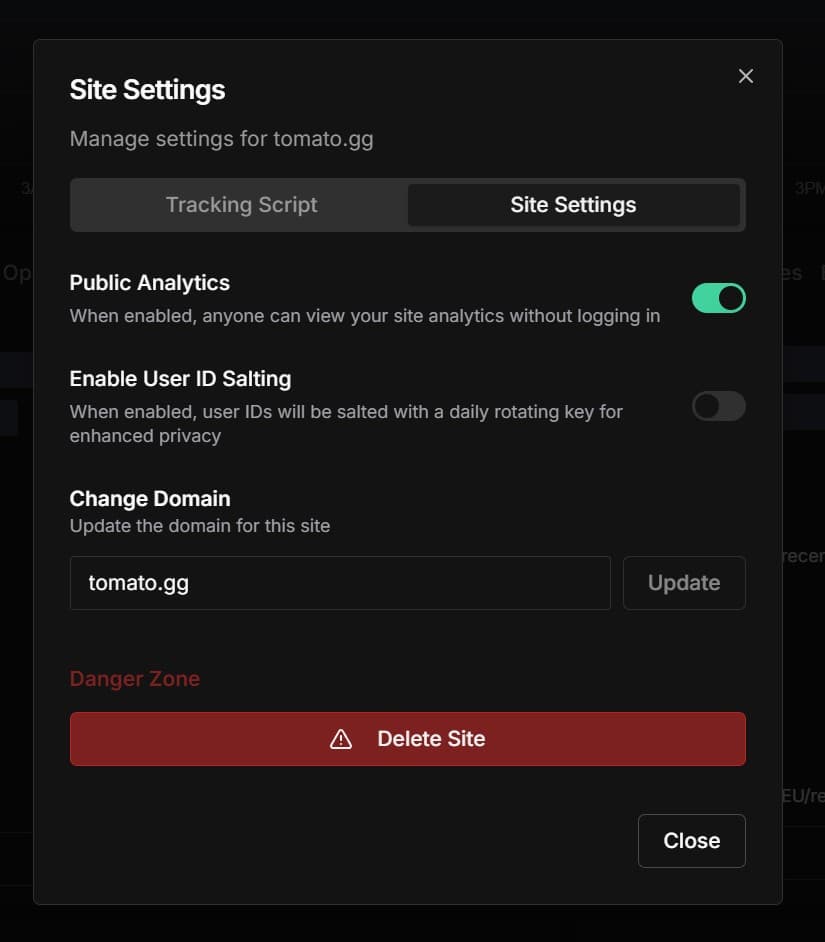
Last updated on
You can delete a site by going to the settings page on the site’s dashboard and clicking the “Delete Site” button. This will delete all data associated with the site.